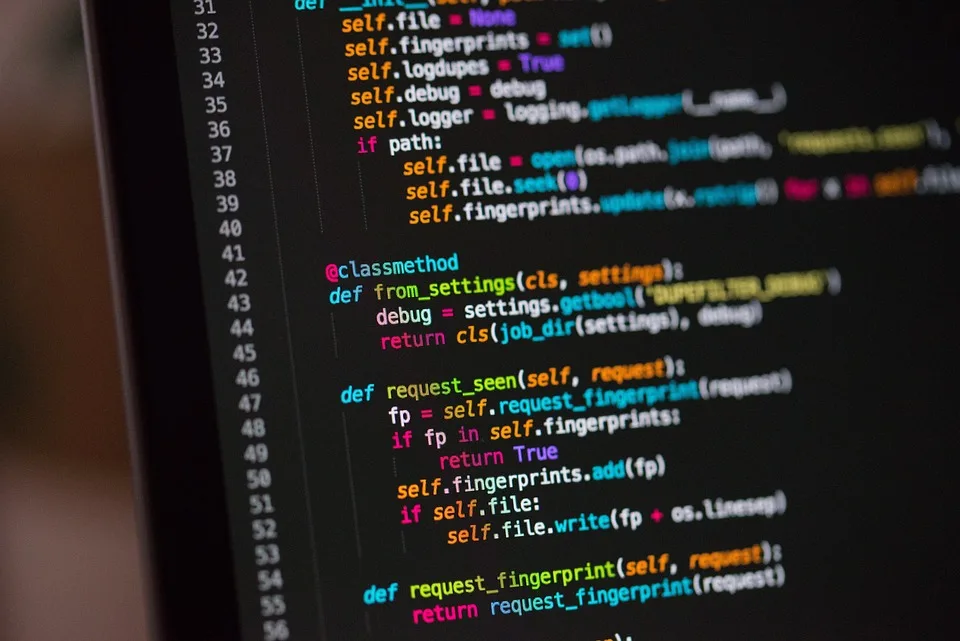[ad_1]
Database Design Mistakes (Likely Made by Everyone, Including Us)
Introduction
In the realm of software development, databases are the backbone of many applications. They store and manage crucial information that powers everything from small personal projects to massive enterprise-level systems. However, even experienced developers can fall into common pitfalls when designing databases. This article aims to identify some of the most common database design mistakes and provide insights on how to avoid them, making your journey smoother and more efficient.
The Common Mistakes
Lack of Normalization
- What is Normalization? Normalization is the systematic process of decomposing tables to eliminate redundancy and improve data integrity.
- Why is It a Mistake? Without normalization, you can end up with redundant data, leading to data anomalies and inconsistencies.
- How to Fix It: Follow the normalization rules (1NF, 2NF, 3NF). Ensure each table is designed to store only related information and each column holds atomic (indivisible) values.
Poor Data Types
- What’s the Issue? Incorrectly chosen data types can lead to performance issues, storage inefficiencies, and potential data corruption.
- Why It’s a Mistake: For example, storing large text in a VARCHAR(255) when it should be TEXT can lead to wasted space or truncation errors.
- How to Fix It: Choose the right data types based on the data size, precision, and the operations you need to perform on the data.
Ignoring Indexes
- What Are Indexes? Indexes are database structures that improve the speed of data retrieval.
- Why It’s a Mistake: Without indexes, query performance can degrade significantly, especially on large datasets.
- How to Fix It: Identify and create indexes on columns frequently used in WHERE, JOIN, and ORDER BY clauses.
Not Handling Nulls Appropriately
- What’s the Concern? Mismanagement of NULL values can lead to incorrect query results and data inconsistencies.
- Why It’s a Mistake: NULL values can be interpreted differently across databases, leading to unexpected behavior.
- How to Fix It: Decide if columns should allow NULL and handle them appropriately in queries (e.g., using IS NULL or IS NOT NULL).
Over-Engineering
- What Does It Involve? Creating overly complex database schemas with unnecessary constraints and relations.
- Why It’s a Mistake: This can lead to slower performance, increased complexity, and higher maintenance costs.
- How to Fix It: Simplify your schema. Only add complexity when there is a clear benefit.
Inadequate Constraints
- What Are Constraints? They enforce business rules and maintain data integrity.
- Why It’s a Mistake: Without constraints, you risk data integrity (e.g., duplicate entries, invalid data).
- How to Fix It: Use PRIMARY KEY, FOREIGN KEY, UNIQUE, and CHECK constraints appropriately.
Not Planning for Scalability
- What’s the Issue? A design that does not scale can become a bottleneck as data grows.
- Why It’s a Mistake: Without considering future growth, performance and data handling capabilities can quickly become inadequate.
- How to Fix It: Design with scalability in mind. Consider sharding, partitioning, or other strategies early in the process.
Inconsistent Naming Conventions
- What Does It Mean? Not following uniform naming standards for tables, columns, and indexes.
- Why It’s a Mistake: Inconsistent names lead to confusion and errors.
- How to Fix It: Establish a clear naming convention and stick to it (e.g., use singular names for tables, snake_case for columns).
Ignoring Backup and Recovery
- What’s the Risk? Data loss due to corruption, hardware failure, or accidental deletion.
- Why It’s a Mistake: Without a robust backup and recovery plan, you risk losing critical data.
- How to Fix It: Implement automatic backups and regularly test your recovery procedures.
- Not Using Transactions
- What Are Transactions? A way to ensure that a series of database operations are completed reliably.
- Why It’s a Mistake: Without transactions, you might end up with partial updates leading to data anomalies.
- How to Fix It: Use transactions to group related operations and ensure they either all succeed or all fail.
FAQs
Q: What is normalization, and why is it important?
A: Normalization is a database design technique that reduces redundancy and dependency by dividing large tables into smaller, related tables and defining relationships between them. It’s important to ensure data consistency, reduce data anomalies, and improve data integrity.
Q: How do I choose the right data type for a column?
A: Choose data types based on the type of data (e.g., INT for numbers, TEXT for large text), the range of values (e.g., SMALLINT for small numbers), and the operations needed (e.g., DECIMAL for precise calculations).
Q: Should I always use indexes on tables?
A: Yes, but not blindly. Indexes improve query performance but can slow down write operations and increase storage usage. Use them on columns that are frequently searched, sorted, or joined.
Q: What are the benefits of using constraints in a database?
A: Constraints enforce data integrity by ensuring data accuracy and consistency. For example, PRIMARY KEY ensures unique identifiers, FOREIGN KEY maintains referential integrity, and CHECK ensures data adheres to specified rules.
Q: Why is it crucial to plan for scalability?
A: Scalability planning helps ensure that your database can handle increased load without performance degradation. Without it, your application may become slow and unreliable as data and user load increases.
Q: What is the best practice for naming conventions?
A: Stick to clear, descriptive, and consistent naming conventions (e.g., use singular names for tables, lowercase with underscores for columns). Consistency improves readability and maintainability.
Q: How often should I back up my database?
A: Regular backups depend on your recovery requirements. Daily backups are common, but critical data might need more frequent backups. Test your backups regularly to ensure they can be restored correctly.
Q: When should I use transactions?
A: Use transactions for operations that must complete as a single unit of work. For instance, when transferring money between accounts, you need to both debit one account and credit another to maintain data integrity.
Conclusion
Database design is a critical part of software development that can significantly impact the performance, reliability, and maintainability of your applications. By avoiding these common pitfalls and following best practices, you can build robust and efficient databases. Remember, a well-designed database is a foundation for successful applications. Happy designing!
[ad_2]