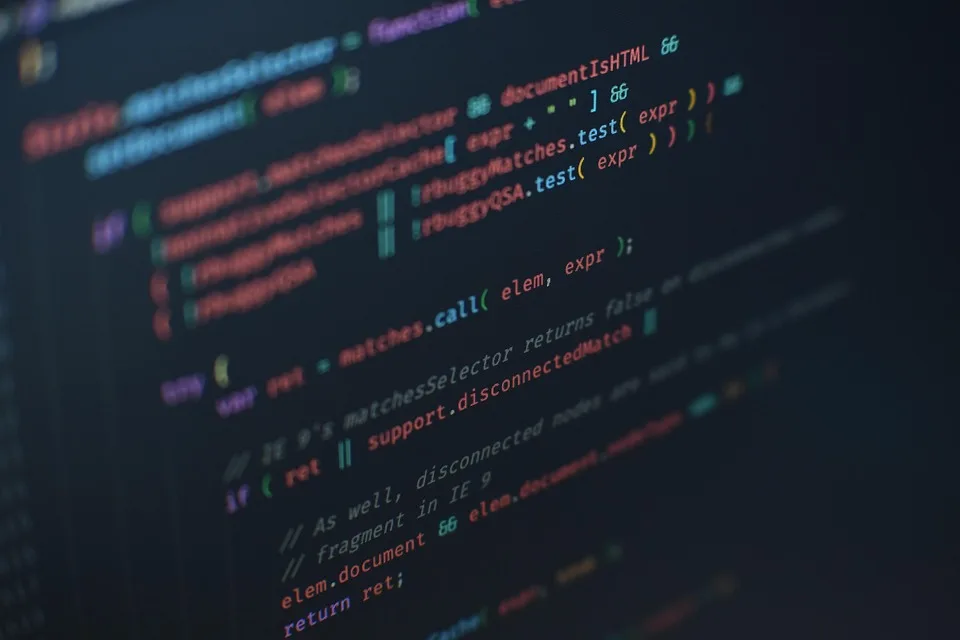[ad_1]
Building Accessible and User-Friendly Web Interfaces: Truly User-Focused Design Matters
Introduction
In the digital age, web interfaces are more than just a tool for displaying information; they are gateways to user experiences that can either engage or frustrate. Creating accessible and user-friendly interfaces is not just a best practice—it’s a necessity that ensures inclusivity and satisfaction across all users. This article will guide you through the fundamental principles and practices of building web interfaces that are truly user-focused, enhancing usability for everyone.
Importance of Accessibility and User-Friendly Design
Accessibility ensures that web interfaces are usable by people of all abilities and disabilities. User-friendly design focuses on making the interface intuitive and easy to use. Together, these principles create a web experience that is both equitable and enjoyable.
Key Benefits:
- Inclusion: Allows people with disabilities to navigate and interact with your content.
- SEO Benefits: Accessible design practices are often beneficial for search engine optimization.
- Broader Audience: More users can access your content, potentially expanding your user base.
- Positive Reputation: Demonstrates a commitment to inclusivity and user experience, improving your brand’s image.
Core Principles of Accessible Design
Perceivable Content
- Use Alt Text for Images: Describing non-text content for screen readers.
- Transcripts and Captions: For videos and audio, provide text equivalents for hearing-impaired users.
- Clear Navigation: Ensure that all content can be accessed via keyboard alone, as some users might not use a mouse.
Operable Elements
- Keyboard Navigation: Users who cannot use a mouse rely on keyboard shortcuts.
- Clear Focus States: Indicate which element is currently focused to aid those using assistive technologies.
- Avoid Auto-Play and Flashing Content: These can trigger seizures in some users.
Understandable Information
- Consistent Layout: Users should be able to predict where things are and how they work.
- Clear and Simple Language: Use straightforward language, avoid jargon, and provide definitions if necessary.
- Responsive Design: Ensure the website works well on all devices and screen sizes.
- Robust Structure
- Semantic HTML: Proper use of HTML elements (e.g.,
<header>,<nav>,<main>) helps screen readers understand the document structure. - ARIA Roles: Enhance accessibility by adding role attributes to elements.
- Semantic HTML: Proper use of HTML elements (e.g.,
User-Centered Design Practices
User Research
- Conduct interviews, surveys, and usability testing to understand users’ needs and behaviors.
- Create user personas to guide design decisions.
Iterative Design Process
- Design, Prototype, Test, and Repeat. Continuous feedback loops help refine the interface.
Heuristic Evaluation
- Use established guidelines like Nielsen’s Heuristics to assess the interface against known usability principles.
Clear and Consistent UI Elements
- Consistency: Standardize button styles, color schemes, and navigation.
- Feedback: Provide immediate feedback for user interactions, such as button clicks and form submissions.
- Error Handling
- Prevent errors where possible and provide clear, constructive error messages.
- Offer recovery options, like undo buttons or easy ways to correct mistakes.
Tools and Resources for Building Accessible Interfaces
Web Accessibility Evaluation Tools
- WAVE: A tool by WebAIM that identifies accessibility issues on your web page.
- axe DevTools: A suite of developer tools for identifying and fixing accessibility issues.
Design Tools with Accessibility Features
- Adobe XD, Figma, Sketch: Many design tools now integrate accessibility checks and guidelines.
- Screen Readers
- NVDA (Windows), VoiceOver (macOS), TalkBack (Android), Voice Control (iOS): Test the interface with screen readers to ensure accessibility.
Implementing Accessibility in Your Projects
Start Early
- Integrate accessibility into your design and development process from the outset.
- Use accessible templates and components.
Regular Testing
- Conduct accessibility testing at every stage of development.
- Include accessibility audits in your QA process.
- Training and Awareness
- Educate your team on accessibility standards and best practices.
- Encourage a culture of inclusivity and continuous improvement.
FAQs
Q1: What are the most common accessibility mistakes in web design?
A: Common mistakes include missing alt text for images, lack of keyboard navigability, improper color contrast, and not providing transcripts for videos or captions for audio content.
Q2: How can I ensure my website is mobile-friendly?
A: Use responsive design techniques, test on various devices, and ensure touch targets are large enough for easy navigation.
Q3: Is accessibility only for people with disabilities?
A: No, accessible design benefits everyone. It improves usability, enhances SEO, and broadens your audience.
Q4: What are the key standards for web accessibility?
A: The Web Content Accessibility Guidelines (WCAG) are the most referenced standards. They provide a wide range of recommendations for making web content more accessible.
Q5: How can I prioritize accessibility in a limited budget?
A: Start with the most impactful areas like alt text for images, keyboard navigation, and color contrast. Gradually address other areas as resources allow.
Q6: What role does content play in accessibility?
A: Content must be clear, concise, and structured. Provide alternatives for non-text content and ensure that content is navigable via screen readers.
Q7: Are there any legal requirements for web accessibility?
A: Yes, in many countries, there are legal requirements to make websites accessible to comply with laws like the Americans with Disabilities Act (ADA) in the U.S.
Q8: Can I automate all accessibility checks?
A: While tools can help, manual testing and expert review are essential, as automated tools might miss context-specific issues.
Q9: How often should I update my website’s accessibility?
A: Accessibility should be ongoing. As new features and technologies are added, ensure they meet accessibility standards.
Q10: Are there resources for ongoing education on web accessibility?
A: Yes, organizations like WebAIM, W3C, and various webinars and courses provide up-to-date training and resources.
Conclusion
Building accessible and user-friendly web interfaces is crucial for creating equitable and enjoyable online experiences. By integrating accessibility into your design process and focusing on user-centered principles, you not only meet legal and ethical obligations but also enhance your website’s usability and appeal. Always remember, the goal is to ensure that every user, regardless of ability or device, can access and interact with your content seamlessly.
By prioritizing these practices, you are investing in a future where technology serves as an empowering tool for all.
[ad_2]